Monitoring any system or application is critical to its smooth operation. With cloud-native environments becoming increasingly popular, a reliable monitoring solution is more important than ever. Fortunately, Prometheus has risen to the challenge, establishing itself as one of the leading tools for this task.
This open-source software has come a long way from its humble beginnings, evolving into a powerful monitoring solution capable of providing invaluable assistance to a wide range of tech professionals, including DevOps engineers, system administrators, software developers, and technical managers.
This blog post will explore Prometheus Monitoring in detail, covering everything from the initial setup and configuration to collecting and analyzing metrics, alerting, best practices, and even some real-world use cases.
Whether you’re a newcomer to Prometheus or an experienced user seeking to broaden your horizons, our comprehensive guide will equip you with the knowledge and tools required to become a true master of Prometheus Monitoring. So, strap in and get ready to dive deep into the world of monitoring with Prometheus!
What is Prometheus Monitoring?
Prometheus Monitoring is a powerful tool for monitoring computer systems and applications. It continuously collects data about system performance and stores it in a time-series database that enables you to identify and diagnose problems, set up alerts, and optimize your systems for maximum efficiency. Given its advanced capabilities, Prometheus empowers you to deliver high-quality service and performance to your customers, making it an essential tool for any modern business.
Key Features
Here are some of the key features of Prometheus:
- Multidimensional data model: Enables users to slice and dice data in various ways to gain insights into system performance and health.
- PromQL query language: A powerful and intuitive query language for querying and aggregating metrics.
- Efficient time-series storage: All collected metrics are stored in a time-series database for easy querying and analysis of historical data.
- Pull model for collecting metrics: Periodically scrapes targets to collect metrics data, allowing it to scale horizontally to monitor large and complex systems.
- Pushing time-series data: Supports pushing custom metrics data to Prometheus, making it easy to monitor bespoke applications and services.
- Automatic monitoring target discovery: Built-in service discovery mechanism that automatically discovers and monitors new services as they are added to a system.
- Built-in visualization tools: Provides several built-in visualization tools, including a basic graphing UI and integration with popular visualization tools like Grafana.
- Powerful query capabilities: Allows users to write complex queries to filter, aggregate, and transform data, enabling in-depth analysis of systems.
- Simple to operate: Designed to be easy to operate, with a straightforward installation process and simple configuration.
- Precise alerting system: Built-in alerting system to set up rules to trigger alerts based on specific metric values or patterns, proactively detecting and responding to system issues.
- Client libraries for easy instrumentation: Provides client libraries for a variety of popular programming languages for easy instrumentation of custom applications and services.
- Integrations with many tools and platforms: Integrates with a wide variety of other tools and platforms, making it easy to monitor complex, distributed systems in a variety of environments.
These features make Prometheus a powerful and very capable monitoring tool for cloud-native.
Metric Types
Prometheus offers four primary metric types: Counter, Gauge, Summary, and Histogram.
- Counter: A Counter is a cumulative metric that only increases or resets to zero. It’s used for tracking quantities that increase over time, like the number of requests served.
- Gauge: A Gauge is a metric representing a single numerical value that can fluctuate. It’s used for measuring values like temperatures or current memory usage.
- Summary: Summary is a metric that captures the size and number of events in a specific time slice. It’s useful for calculating averages and configurable quantiles, such as measuring request latency.
- Histogram: A Histogram samples observations and counts them in configurable buckets. It provides insights into data distribution and is useful for computing percentiles over data samples, such as request durations.
These metric types are essential to know when working with Prometheus.
Installing and Configuring Prometheus
To begin using Prometheus Monitoring, the first step is to install and configure it. Prometheus is a free tool that can be installed on various platforms, including Linux, macOS, and Windows. So, to get started, download the Prometheus binary for your operating system and architecture, extract it, and move it to a desired location on your system.
Subsequently, you can configure Prometheus by creating a configuration file that outlines the targets you want to monitor and the metrics you want to gather. Once completed, you can start the Prometheus server by executing the binary with the configuration file as a command-line argument. You can verify whether it is running properly by accessing the web interface at http://localhost:9090.
Suggested Relevant Content:
The Prometheus architecture
It is critical to recognize that Prometheus is built on a client-server architecture. The Prometheus server is responsible for collecting and storing metrics data, while the clients or exporters are responsible for collecting and presenting the metrics data. Therefore, to collect metrics data, you’ll need to deploy exporters capable of gathering data from various sources, including applications, databases, and servers.
Figure: Prometheus Architecture – Source
How to collect Metrics with Prometheus?
Prometheus provides a variety of exporters that can collect metrics data from different sources. These exporters are essentially agents or components allowing you to collect metrics data from various sources ranging from system-level metrics to application-specific metrics and even custom metrics you can create using the Prometheus client library.

Figure: Prometheus Monitoring- Source
Prometheus provides various exporters specifically designed to collect metrics data from different sources. The Node Exporter, for example, is a popular exporter that can collect system-level metrics such as CPU usage, memory usage, and disk usage. Similarly, the MySQL Exporter and Apache Exporter can be used to collect metrics data from MySQL databases and Apache web servers, respectively.
By using exporters, you can easily collect metrics data from various sources and make it available to Prometheus for further analysis and visualization, thus allowing you to take necessary actions to optimize performance and ensure smooth operations.
In addition to this, Prometheus also allows you to create custom metrics using its client library, which is available in various programming languages such as Go, Java, Python, and Ruby. This allows you to track unique metrics to your application, such as performance, business metrics, and custom events that the existing exporters do not cover.
How to analyze metrics with Prometheus?
Once you have collected metrics data using exporters or custom metrics, you can leverage the Prometheus Query Language (PromQL) to analyze it in real-time.
With PromQL, you can query and aggregate metrics data based on various dimensions, such as time, labels, and hosts, calculate metrics data’s average, sum, and rate, and filter and group data to gain valuable insights into the performance of your systems and applications.
For instance, if you’re running a SaaS company, you can use PromQL to monitor the performance of your web application by querying metrics data such as response time and error rate. Analyzing this data can help you quickly identify any issues that need to be addressed, such as slow response times or high error rates, and take necessary actions to optimize your application’s performance, providing a better user experience for your customers.
Figure: Analyze Metrics in Real Time with PromQL – Source
In addition to PromQL, Prometheus also provides visualization tools such as Grafana that you can use to create customizable dashboards and graphs. Tools like these make it easy to monitor metrics data in real-time, identify any issues that may arise, and take necessary actions to optimize their systems and applications’ performance.
An e-commerce company, for instance, can use Grafana to monitor its website’s traffic and sales data, which can help them identify patterns and trends and make data-driven decisions to optimize its marketing and sales strategies.
Other 101 Guides:
How does alerting work with Prometheus?
Alerting is an excellent feature of the Prometheus monitoring system that allows you to define alerts based on the metrics data collected by Prometheus. It is a powerful and flexible mechanism through which you can monitor your system in real-time and take action when specific thresholds or conditions are met.
Prometheus alerting is based on Alert Rules, which are defined using PromQL. Once alert rules are defined, Prometheus uses its Alertmanager component to manage and dispatch alerts to different notification channels. Notification channels include email, PagerDuty, Slack, or any other webhook-supported notification service. The Alertmanager can also silence specific alerts temporarily and aggregate multiple alerts into a single notification.
You can even silence the alerts when you know an alert will be triggered due to a planned maintenance operation or other expected events. Moreover, you can aggregate them when multiple alerts are triggered due to a common underlying issue.
What are some of the best practices for Prometheus Monitoring?
To make the most of Prometheus Monitoring, it’s essential to follow the following best practices:
Choose the best exporter
Monitoring key performance indicators (KPIs) is critical to understanding the health and performance of your systems and applications. KPIs can help you identify and proactively resolve potential issues before they impact your users.
Understand the different metrics and when to use them
We have four metrics — counters, gauge, histogram, and summary. Understanding the difference between the first two is key. Gauges measure a value at a specific point in time, while counters measure the total number of events that have occurred since a specific point. Using gauges and counters correctly can help you track metrics data accurately and effectively.
What are some use cases for Prometheus monitoring?
Prometheus Monitoring offers many use cases for monitoring systems and applications. Some common use cases include:
- Infrastructure Monitoring: Prometheus network monitoring is a major development. The tool can monitor the health and performance of infrastructure components such as servers, network devices, and databases.
- Application Monitoring: You can leverage it for monitoring the health and performance of applications running on your infrastructure.
- Prometheus Kubernetes Monitoring: Prometheus can monitor Kubernetes clusters and collect metrics data from various components such as the API server, etcd, and kubelet.
-
IoT Monitoring: Prometheus can monitor Internet of Things (IoT) devices and systems. It can collect metrics data such as device temperature, battery life, and network latency and alert administrators when issues arise.
- Security Monitoring: It can monitor security-related metrics such as login attempts, network traffic, and system logs and alert administrators in case of a breach or any other security issue.
- Business Metrics Monitoring: Prometheus can monitor business-related metrics such as sales, revenue, and customer retention. It can provide insights into the health of your business and help you make data-driven decisions.
Conclusion
Prometheus offers extensive capabilities for monitoring your systems and applications, making it a highly adaptable and powerful solution. Whether you operate a cloud-native setup or a more conventional IT infrastructure, Prometheus can efficiently gather, analyze, and notify you about metrics data.
Remember that to make the most of Prometheus Monitoring, it’s crucial to adhere to the best practices outlined above. By doing so, you can ensure that your systems and applications perform optimally.
Over time, the Prometheus community has accomplished numerous milestones, and we are thrilled to witness this tool’s continued evolution and enhancement.
We hope that with this guide, you now have the insights and tools you need to succeed with Prometheus Monitoring. Click here to get started with Prometheus!






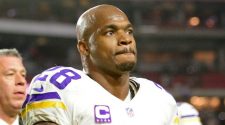











My ‘OK boomer’ comment in parliament symbolised exhaustion of multiple generations | World news