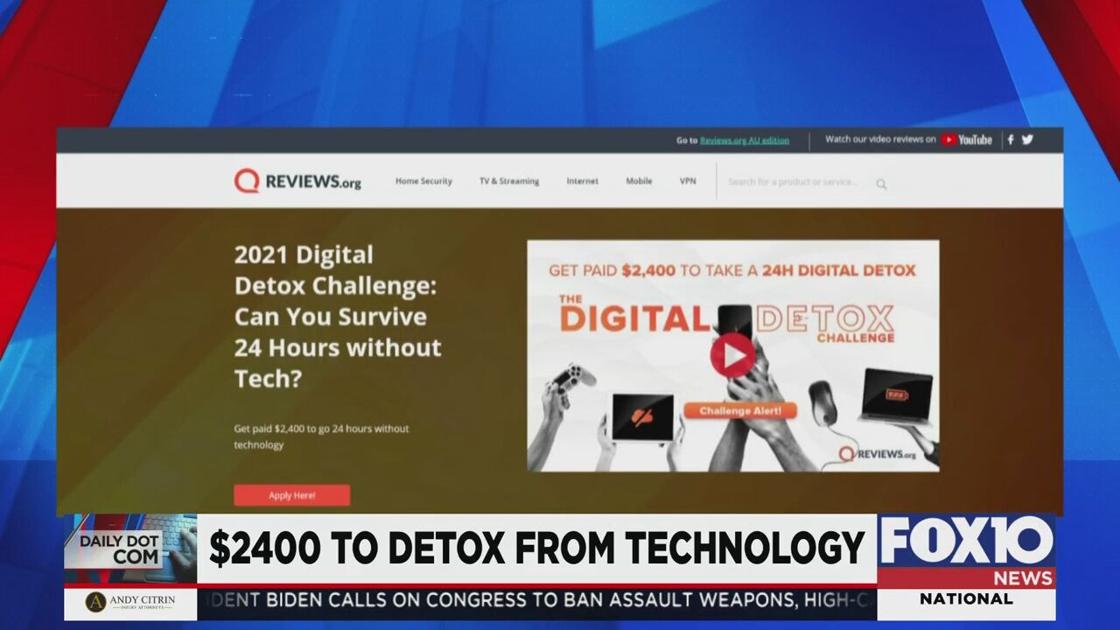If you can quite your favorite tech for an entire 24-hours, then you could be in line for winning over two grand!
The company’s challenge comes at a time when global remote working setups mean we are spending more time in front of the screen than ever, especially with offices closing down, and university students forced to learn from their bedrooms.
If your application is approved the 24-hour ban takes effect; meaning total disconnection from all technology.
As the digital detox contender, you’ll have 14 days from accepting the challenge to pick a day that works for you. There’s even a tech-less survival kit worth about $200 to help you pass the time. Then after completing the challenge, you’ll be asked to prove your detox.
It might not be easy, but it will be worth it.
Applications are open now until 5:00 pm MST on March 26, 2021. The detox challengers winners will be announced on March 29 on its Youtube channel.
YouTube will detect items shown in videos and generate a list of related products to buy.
Using tech, the site will start recommending products shown in videos.
The automated suggestions will appear as you scroll on the platform. The feature is only being tested for some users but could totally change the advertising industry.
“We are experimenting with a new feature that displays a list of products detected in some videos, as well as related products,” YouTube said.
“The goal is to help people explore more videos and information about those products on YouTube.”
Google says it’s solved the problem that was causing Gmail and other Android apps to keep crashing Monday.
It seems the problem stemmed from a bad update to its Android System WebView.
Twitter and Reddit on fire with reports of the issue. People were reporting trouble with Android apps crashing, including Samsung and Pixel phone owners.
To fix it Google said users should take the following steps:
1. Open the Play Store app
2. Search for Android System WebView
3. Select “Update”
4. Repeat steps for Google Chrome