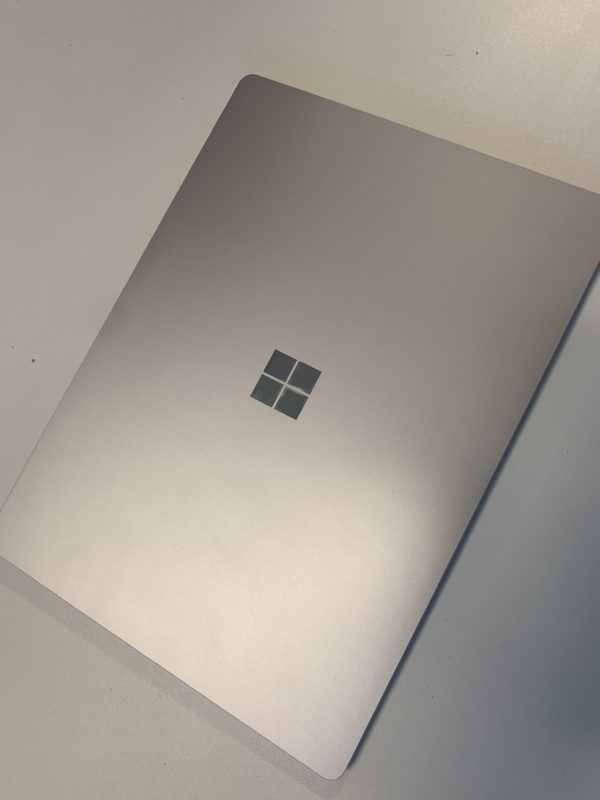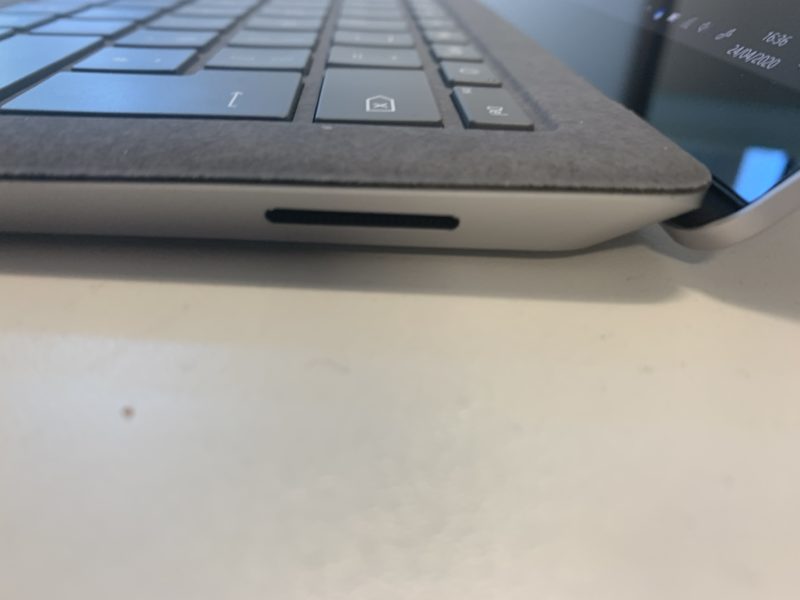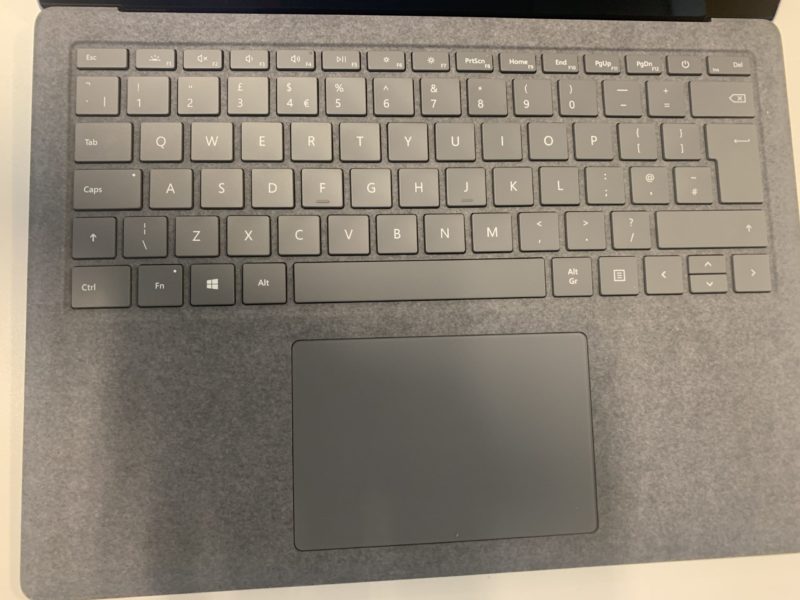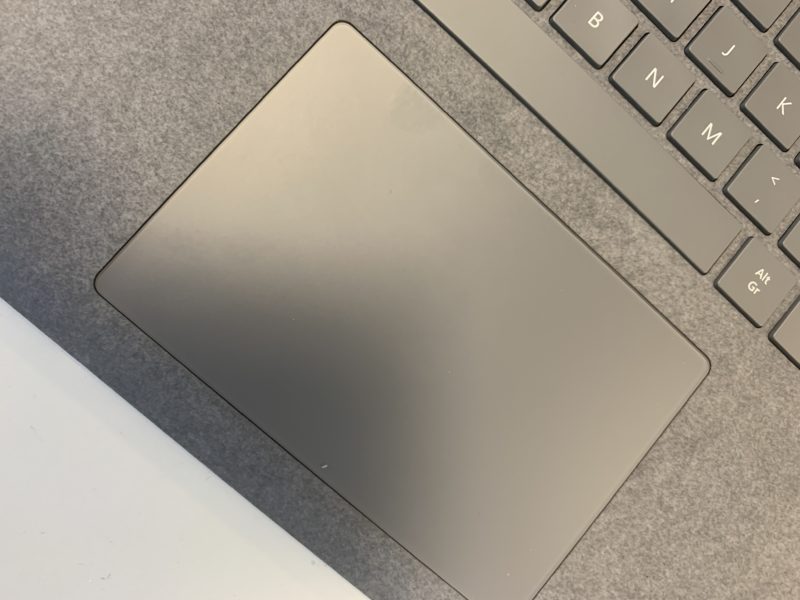Time for another bench test and review – this time featuring the Microsoft Surface Laptop 3.
The subject of our discussion today.
This is going to be a very much “hands-on” review rather than full of benchmarks (although there will be a Cinebench run for entertainment’s sake).
What is it?
The Surface laptop is the mid-high level end device from the Microsoft Surface line up. As opposed to the Surface Pro’s, these are proper laptop-based, as opposed to a convertible tablet which you slap a type over on (see my review of the Surface Go)
The Surface Laptop – closed up.
Specification
Per CPUID, the unit I’m benching is specified as follows
- Intel Core i5 – 10th Gen 1035G7 “IceLake” (4 Cores, 8 Threads)
- Iris Plus Graphics
- 128Gb SSD
- 8Gb RAM
- 13.5” Touch capable display
Yes – it’s pretty much the entry-level version of this device, which you can get for £999 upwards.
First impressions
The version I’m using is is the “Platinum” edition, meaning it is finished in Alcantara fabric. The more premium versions also offer a full metal body if that’s your sort of thing.
Certain configurations contain certain finishes (most are metal-bodied types) – so your mileage will vary depending on your configuration.
Ports
The Microsoft Surface Laptop 3 has a grand total of four ports. On the left-hand side, we have:
- A USB Type A
- A USB Type C
- A headphone jack
On the right-hand side, we have
- A Microsoft Surface connector (Used for power or a docking station connector).
In my configuration, we’re using the Surface port as a power port, whilst using both the USB C and USB A ports as connectivity (either via a dock or via USB C hub).
I’m using an Aukey 5-in-one device here (2 USB-A, MicroSD, SD and HDMI output… and yes…I use this on my MacBook Pro 16 and Surface Go)
The screen
If there’s one thing that Microsoft can do right – they have a gorgeous display on their products – and thankfully, the Surface Laptop 3 is no different.
The panel is a 13.5” PixelSense IPS Panel, with multitouch and Surface Pen enabled, enabling delivery at 2256 x 1504
It’s a 3:2 aspect ratio screen – which for those who type, use Word Processors, Spreadsheets or PowerPoint makes it a pleasure to work with (with some widescreens can feel like you’re overfilling the screen with information).
It is – of course – compatible with the Surface Pen. And you can bet your bottom coin that it’s an added extra.
The good news is that for most cases – Pen is optional. I’ve been using it as a multipoint touchscreen – and it works a charm.
Keyboard and TouchPad
It’s a mostly great typing experience, with comfortable key travel and reasonably quick to adjust to.
I did encounter a few problems with it, such as the space bar tap being missed (as I was aiming more to the left of the space bar than the centre (pointing to not the greatest stabilisation there). The FN Lock also annoys the hell out of me – I’m used to my function keys being function keys, not shortcuts to change volume, brightness and so on.
Weight
In terms of weight, it’s a light thing at 2.8lb – or 1.26kg – large enough for you to notice, but not as heavy as some of its class.
Build Quality
Whilst initially, build quality is pretty solid, they have to be looked after a bit more than your bog-standard Dell, Lenovo or Toshiba laptop as the metal coating will take only a bit of a battering.
And I know in a mass deployment that has been done, devices are returning already because users have been “enthusiastic” with them.
Whilst glass and metal are strong, they’re not as strong as asphalt pavements and my fellow users it seems. Which prompted this tweet:
How my work laptops are treated:
Dell: what war are we on today?
MacBook Pro 13 2012: let me at them
Toshiba 15 and 13” meh. Let’s have at it
Surface Laptop: I need caring for… wrap me up, or I’ll break at the first sneeze pic.twitter.com/dp26Rp2VAM— Kevin – Economy Class & Beyond (@EconomyBeyond) April 9, 2020
Let’s be honest – unfortunately, people do not look after equipment unless they brought it for themselves. I have seen the smashed remains of a computer because they accidentally dropped it, threw it in a bag, let their kids leak ink on it, packed their bag too tight to crush the screen, bang it hard to disconnect battery connectors and so on. This is where those enterprise-level Dells and HP’s come in – they’re built for that punishment. The Surface family… isn’t.
Performance and Cinebench
The law of IT Reviews indicates that I must do a Cinebench run to see how the laptop performs. It’s a good indicator of multi-thread use and how much grunt it can do. This being an Intel 10th Generation Core i5 – I’m expecting middle of the road performance…
And that’s what we got. This isn’t going to be great for intensive multitasking, but good enough as a daily driver in most cases – and its partially down to this CPU.
The CPU is a 10th Generation Intel Core i5 1.5Ghz, with a boost clock of 3.9Ghz, with four processing cores and eight threads. It’s rated at a 15watt power consumption – so good on the battery, but it does limit the performance.
It gave a score of 1563 on a multi-threaded run after not doing a lot- no slouch at all, but the thermal design comes into play here, with the CPU clock speed changing a lot during the run.
During the run, the CPU boosted from its base clock of 1.50Ghz right up to 3.7hz, and as the thermals increased, it dropped to 2.32Ghz, notably dropping to 2.2Ghz during the run.
As usual, with boost clocks, your mileage will vary and the cooling will help (as well as other background tasks).
Office Workloads
Microsoft Office is pretty usable on this – but then as a custom Microsoft product, you’d expect that. I’m running Office 365 with this, with Teams and all the wondrous software you’d expect to use during these wondrous time (except Zoom. That’s got more holes than fake Swiss cheese).
A little light editing with Microsoft Word.
Windows Hello
If I had trouble with windows hello last time with my Surface Go, the Surface Laptop 3 picked me up every time without fail. It’s a snappy way to log on to your computer without reaching for your keyboard. Those who prefer a fingerprint sensor are out of luck in this model.
Heck. A usable authentication method, other than a password. Whatever next?
Battery Life
Microsoft rate the unit for 11.5 hours of battery life. On my unit, with daily-driver sort of work (email, browsing, office tasks and so on) will happily empty the battery over 6 to 7 hours.
Of course, this is down to your screen brightness, sites and applications you’re using, and so on.
Your mileage can and will vary and it’s always useful to have a spare charger (Which also has a USB port to charge with too).
Competitors
If you want a competitive device, you are looking at the top of the line laptops of the thin and light laptops on the market – for example, the Dell XPS 13, HP Elite DragonFly and the MacBook Air 13.
These are the thin and light laptops that will be perfect for a daily driver and most tasks you throw at them – but if you’re moving into heavy tasks such as video editing, heavy gaming, you may need to consider something different.
For most people – you’ll be happy with this.
So… my daily driver?
I’m lucky enough to have one of these units for testing other things that are related to some of the tasks I do in the real world and as an “office” laptop, it’s fine.
As a creative’s laptop – I would urge you to look at the high specification devices (more RAM will help in the long run, more storage is a must
As specified, this laptop comes in at an RRP of £999. Doubling the RAM and Storage takes it to an eye-watering £1549 – which is a significant markup (even factoring a change of processor to an Intel i7).
As to my other daily driver, my clunky old Dell Latitude 7450 – it’s a bit heavier, the battery has seen better days, but it is a solid workhorse… even if one of the arrow keys has seen better days. But it still a good driver for some of the work I do (mainly thanks to the amount of port on it.
If you can live the dongle life and be careful with it – it’s a great laptop.
For me, I use it daily for now and it does a specific job in my role. And it’s good enough for that role as a daily driver… even if I find I reach for my Dell for various reasons.
But it still sits in its own protective sleeve when travelling, whilst the rest of them are in the open…
Welcome to Economy Class and Beyond – Your no-nonsense guide to network news, honest reviews, with in-depth coverage, unique research as well as the humour and madness as I only know how to deliver.
Follow me on Twitter at @EconomyBeyond for the latest updates! You can also follow me on Instagram too!
Also remember that as well as being part of BoardingArea, we’re also part of BoardingArea.eu, delivering frequent flyer news, miles and points to the European reader
Related