| New Delhi |
Updated: May 17, 2020 4:41:11 pm
Facebook’s Messenger Rooms is a mix of Houseparty and Zoom; makes group video calls fun (Image: Facebook)
Connecting with friends, family and colleagues through video calls is the new normal. Amid the lockdown and with people around the world sitting at home video calling platforms such as Zoom, Google Meet and Skype have gained wide popularity. Facebook enters the competition with its newly developed Messenger Rooms which is now available to everyone worldwide.
With Messenger Rooms, Facebook not only wants to compete with Zoom and Google Meet but also popular apps like Houseparty. I used Messenger Rooms to host a group video call with friends and found it to be a mix of Houseparty and Zoom. The tool can be used for important office video calls as well as catching up with friends and play some online games.
Similar to Houseparty, Messenger Rooms include several fun games that you can play with your friends on a group call. Rooms option is currently available in Messenger only but Facebook has confirmed that a shortcut to Messenger Rooms will be added to WhatsApp, Instagram Direct and Portals soon so users who aren’t on Facebook can also use the tool.
It’s very easy to create a room and invite friends. You will just need to head to Messenger, click on ‘People’ option right at the bottom of the page, and then tap on ‘Create a room’ option. Just click on the ‘Share link’ option to create a room link. You can either keep the link open to everyone you are connected to on Facebook — including group and event page you’re a part of — or keep it limited to people who have the room link.
If you want the room to be open for all your contacts just click on ‘Only people on Facebook’ option before creating a room link. In case you want only a limited few to join the room select ‘people with the link’ option.
Messenger Room allows up to 50 participants to join a group call, unlike WhatsApp that now allows only 8. One of the best things about Messenger Rooms is one doesn’t need to have a Facebook or Messenger account to use it. In fact, you don’t even need to download an app to join a group video call. Messenger Rooms can be used both on smartphone and PC.
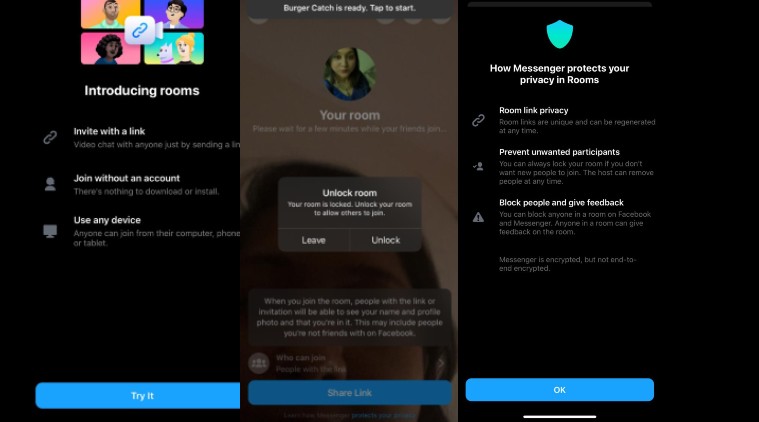
The host will be able to lock or end room, remove participants, and even share screen just as Zoom. Sharing screen turns off the camera and lets people see what’s on your device screen. Messenger Rooms also allows you to apply effects, adjust lighting and even change background like Zoom during a call.
The activities option right at the bottom of the screen includes fun games that you can play with a bunch of your friends but I feel they aren’t as interesting as Houseparty. Messenger Rooms also allows you to record the entire call by clicking on the Start broadcast option. Enabling this option will activate Do Not Disturb mode to prevent unexpected notifications.
What about privacy?
Facebook has included a host of privacy features to ensure Messenger Rooms is safe and secure of use. It allows you to lock a room so unwanted people don’t join the call, remove participants who don’t behave, leave, report, and block.
Facebook says that Room links are complicated for hackers to guess given it includes a string of random characters and digits at the end, with numbers and letters in different cases. “This makes it challenging for hackers to guess the exact combination of characters, and a new link is generated every time you create a room,” Facebook notes.
Notably, Messenger Rooms are not end-to-end encrypted like WhatsApp group calls. Facebook said “there are significant challenges to providing end-to-end encryption for video calling with large groups of people” and they are actively working toward this for Messenger and Rooms.
📣 The Indian Express is now on Telegram. Click here to join our channel (@indianexpress) and stay updated with the latest headlines
For all the latest Technology News, download Indian Express App.
© IE Online Media Services Pvt Ltd






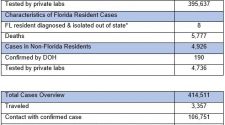









Letter: Health care | Letters