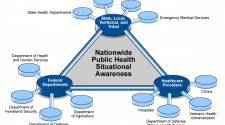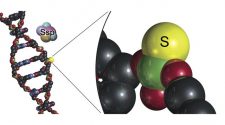Google has confirmed a Chrome update is at fault for a wave of unbootable Macs reported yesterday.
MacLife Magazine/Future via Getty Images
Google has confirmed a Chrome update is at fault for a mysterious reported wave of unbootable Macs. The update was causing issues by corrupting an operating system folder, which prevented those impacted from being able to log in to macOS.
Reports of issues first emerged on September 24, when outlets including Bleeping Computer wrote that Avid video editors were discovering they could not boot up their Apple computers after shutting them down. It was affecting many Hollywood TV and film editors who had Avid Media Creator installed, Variety said.
Rather than being the result of a virus or Avid update issue, Google has now confirmed a problem with a Chrome for Mac update. Specifically, the issue is causing the /var symlink to be removed due to a bug in Google’s new software updater, codenamed Google Keystone, a Google Chrome open bug post said.
Google Chrome update on your Mac: How to resolve the problem
A Google blog post explains how to resolve the issue. “We recently discovered that a Chrome update may have shipped with a bug that damages the file system on macOS machines with System Integrity Protection (SIP) disabled, including machines that do not support SIP,” the blog post said, adding that Google has paused the release while it “finalizes a new update that addresses the problem.”
If you have not taken steps to disable SIP and your Apple computer is on OS X 10.11 or later, the issue will not affect you, the blog post said.
If your machine has been affected by this bug, first boot into recovery mode. From the Utilities menu, open the Terminal application.
In the Terminal application, you can run the following commands:
chroot /Volumes/Macintosh HD # “Macintosh HD” is the default
rm -rf /Library/Google/GoogleSoftwareUpdate/GoogleSoftwareUpdate.bundle
mv var var_back # var may not exist, but this is fine
ln -sh private/var var
chflags -h restricted /var
chflags -h hidden /var
xattr -sw com.apple.rootless “” /var
Then reboot. This will remove the affected version of Google Software Update, then restore the damaged portion of the file system.
Google Chrome Mac issues: Not a good look
The issue is fixable, but it’s been a source of great frustration for many users. “This case highlights the need for companies to thoroughly test their new releases,” says security researcher Sean Wright.
He points out that this sort of issue “does not help with the push to encourage people to regularly update their software.”