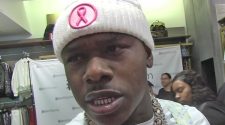The technology you’re using may be driving employees to distraction — or out the door.
While your company’s decision to use Microsoft OneDrive or Google Drive may not seem like a life-changing choice at face value, your employees feel otherwise. It may be the single thing they interact with most in their daily work lives, and workers need a tech stack that works with them instead of frustrating them — or even worse — adding more work to their day.
According to our research at Nintex, 49% of employees say they have trouble locating internal documents, while 43% struggle with document approval requests and document sharing, and 33% have trouble with document versioning. This frustration is leading employees to take matters into their own hands. Approximately half of office workers have used an application not sanctioned by their employer, and because of this, report saving two to three hours of work a week.
Forget the over-the-top bells and whistles. A unified platform can help your staff achieve a better workflow, be more productive, and help work feel less chaotic. These are also goals that process automation helps achieve.
With this mission in mind, here’s how your company’s leadership should take the reins to assemble the best possible tech stack to empower your team for success.
1. Work with department heads to map out goals and budgets.
While you’ll want a tech stack that represents the needs of every department, not every app will be relevant to every employee. Meet with department heads throughout your tech stack evaluation process to develop ranked lists of goals and priorities, and seek out solutions that check the most boxes for the most people.
Likewise, your tech stack budget won’t be equally spread across all departments, and there’s likely to be some sore feelings about the subject. But these budgets don’t have to remain static. Workflow tools that help eliminate inefficiencies, increase policy compliance, and speed processes can result in huge cost savings, freeing up cash to be spent elsewhere.
2. Investigate opportunities to automate.
Many workers fear that robots and automation will someday make their work irrelevant. But while fewer than 5% of occupations can be entirely automated using current technology, about 60% could have at least one-third of their activities automated, according to research by McKinsey.
So yes, many humans are completing tasks that could be done by a machine. But that doesn’t mean humans will be replaced by machines. Instead, artificial intelligence (AI) will be employed via tools, like Robotic Process Automation (RPA), to complete tasks that no longer require a human touch, including:
• Making calculations
• Retrieving information
• Scheduling
• Filling in forms
• Copying and pasting
RPA digitizes and automates repetitive, manual tasks involving structured data, like copying and pasting spreadsheets, by creating a bot that completes those non-value-adding steps. Human workers then gain back hours in their day to focus on tasks that require emotional intelligence.
RPA bots have the power to create huge change for companies, including increased efficiency, deeper customer insights, improved customer service and more engaged employees.
3. Vet the best tech products.
The process of determining whether you’ve put together an optimal tech stack can be awkward. Most companies aren’t going to knock on competitors’ doors to see what’s been successful or share their own internal workflows. Creating an internal center of excellence centered specifically on your company’s tech stack will help provide leadership, best practices, research, support and training around your stack. Chose the focus that’s right for your tools, from Microsoft to Salesforce, then dial in by specific category.
Give employees a voice in the vetting process, too. It’s likely that most of your workforce has worked for another company at some point. What tools did they enjoy, which did they find unsuccessful or inefficient and what tech have they heard about through friends, family or the internet that they’d like to try? Surveying employees this way will help ensure buy-in once new tools are added to or eliminated from your current tech stack.
It’s no secret that we’re in a job seeker’s market; the best employees can choose to be picky when it comes to workplace technology and processes. By understanding the how and why behind your tech stack and presenting the best possible options, you’ll give your top employees one more reason to sign on the dotted line — and stay with your company for years to come.